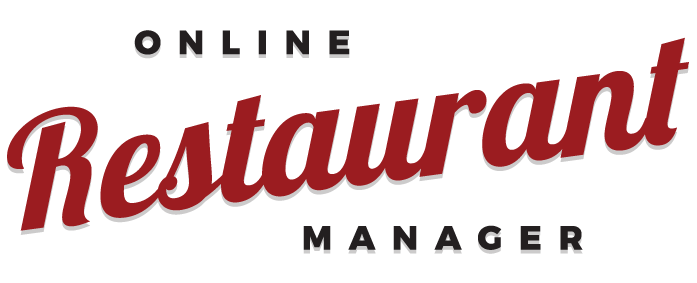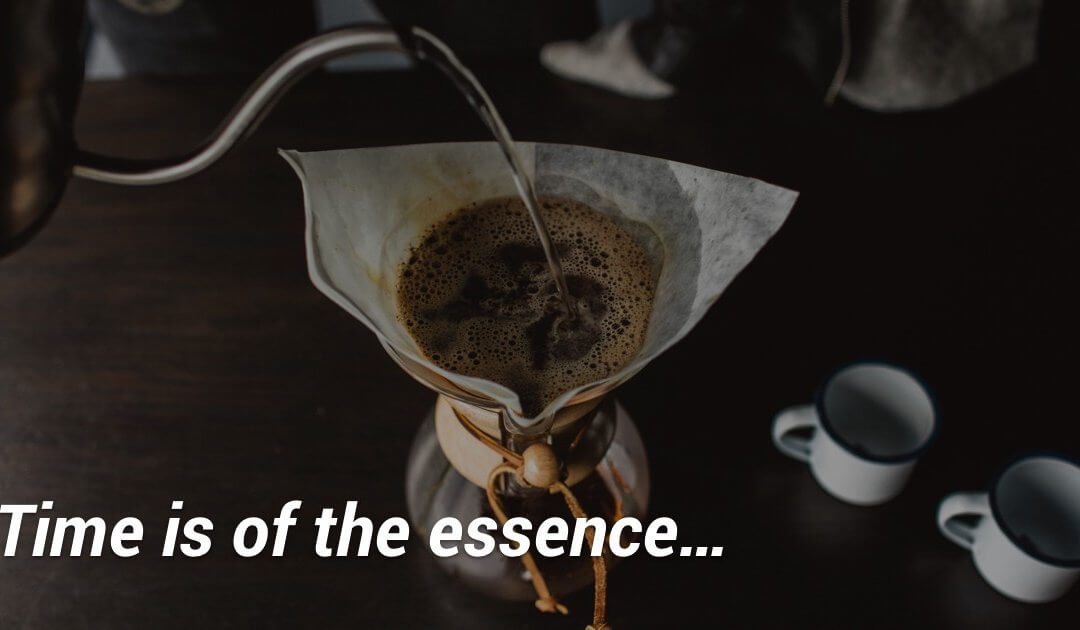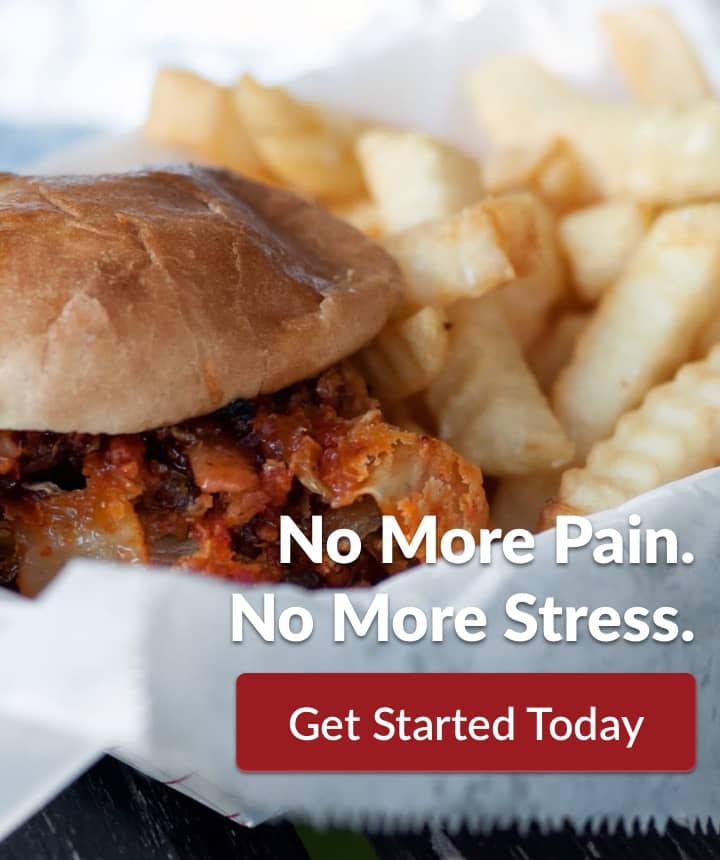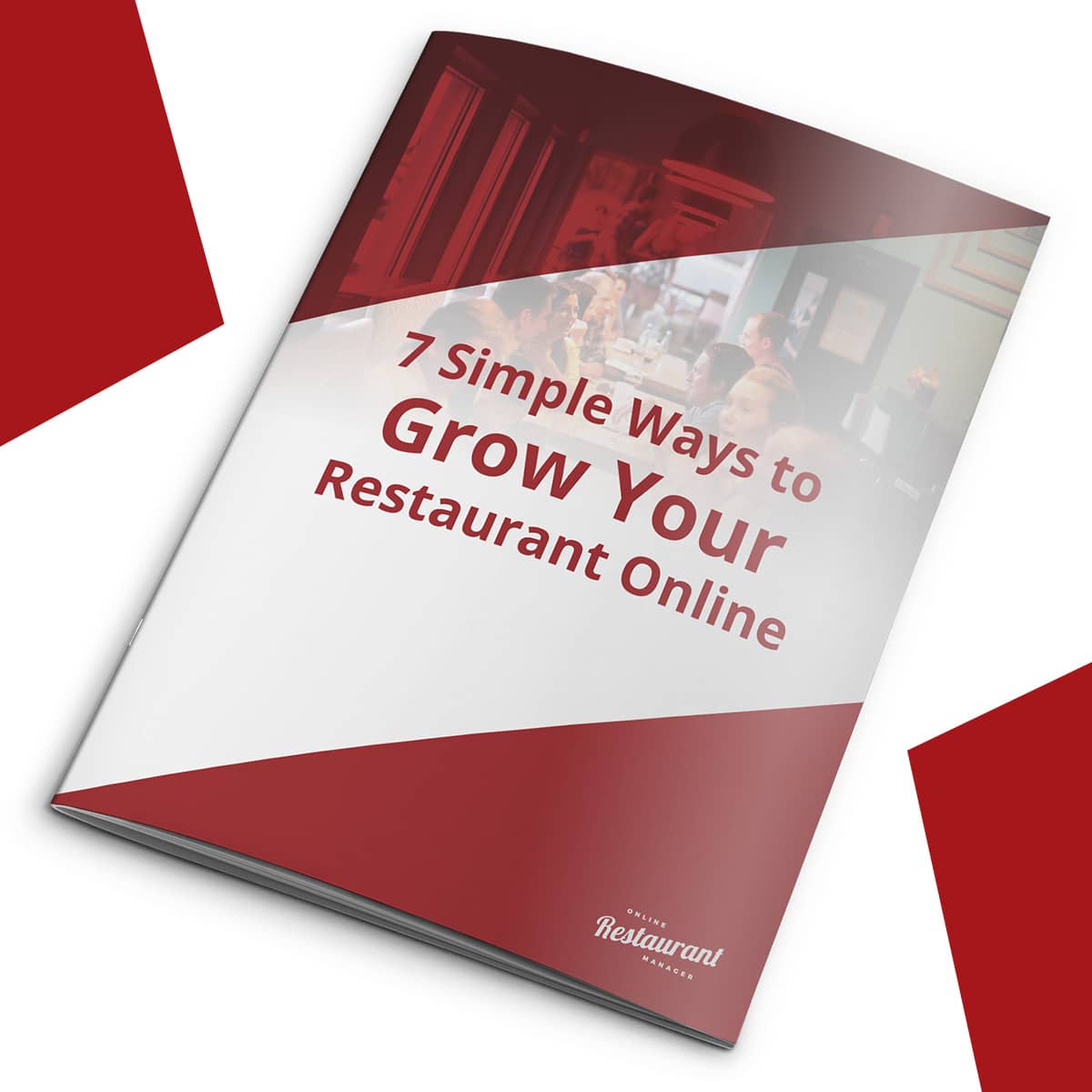I want to talk about some low-hanging fruit that you can do with a little bit of knowledge, to help speed up your website and be ranked in Google because of it.
Google has this thing called Page Speed Insights. They use that as part of their algorithm for ranking. Obviously, Google is a huge company, HUGE company. Despite what some people may think, they’re not all about money. They actually want to provide valuable content to the people using their platform.
Using Your Business Information To Inform Search Results
When you get online and you search for , “Chinese food near me”, Google is going to look around the internet. They’ll look for Chinese food using your geolocation. They get data from your mobile device, your computer, or whatever you’re using to search. Then they’ll use that as their first search parameter. They’ll set your location. Now, they’re gonna look for the words “Chinese” and “restaurants”.
If you are that Chinese restaurant and you are listed with Google, you’ll show up in those search results. If your information is up-to-date, you’re going to show up higher in those search results.
Then, Google will look and see what information the website can provide them. They’ll look at many different factors, but one of them is Page Speed. Google uses a tool they built called Page Speed Insights to analyze your website and figure out how fast your website loads. Factors that determine a high-score by Google’s standards are load time, page weight, and that your website can be viewed and used well on a mobile device.
Mobile these days is a grouping of cell phones, smart phones and tablets. The reason it does this is because on a mobile device, let’s say you’re on your cell phone, for example. Google wants to make sure that the content is relevant for someone who might be searching for it and that it loads very fast.
That means a couple things. There aren’t what we call scripts, or things that run before the page loads. The basics to any web page are HTML, CSS, and JavaScript. Only one of those is necessary, but two of them are most common. HTML is the base language of the internet and that is the one that is completely necessary. That’s the one you can’t live without. The next one that is pretty much tied together with HTML these days is CSS. That is an acronym for Cascading Style Sheets. Cascading Style Sheets is the visual style of any website. The colors, the fonts, the layout, how things are structured around the page. It gives it that nice look to everything. Adding images into backgrounds and shadows on boxes and stuff like that, that is CSS.
JavaScript can either be wonderful for mobile pages or can be kind of a hindrance. Especially when considering Google Page Speed Insights. If we are looking at JavaScript that needs to run to display something on the page, that is fine. On a mobile device, that could cause the page to load slowly. I’m not saying it would, but it could.
Google will see that there is content dependent upon JavaScript running. A good way to get around this is to simply load everything else first and then load the JavaScript.
When we talk about page loads, we’re going to talk about the HTML and the CSS, but you could get away with only HTML. That would be everything from headlines, paragraphs, descriptions, images, and stuff like that. There are many different ways that you can decrease page load time. JavaScript is one of many factors that goes into the evaluation Google Page Speed Insights uses. Google keeps track of everything.
You can go to Google, or any search engine, and type in Google Page Speed Insights. Click on the results and you’ll get an area to paste your domain name, your URL. That will run and show you a mobile version plus a score, then will show you a desktop version and a score. We want to have a score of 100. You want to score as well as you can. The higher the number, the better your page ranks with Google Page Speed Insights.
Getting Back To Restaurants
Let’s go back to that Chinese restaurant scenario. If you’ve been in business for many years and built your website back then, you may need to make some updates. A couple things to keep in mind, the faster it loads on a mobile device, the better. The better the interaction is on a mobile device, the better it is for your users.
That means you need to keep a few things in mind. Make sure everything you use as a link has an area that is large enough to “tap” on a mobile device. Most smart phones are gonna have a high density display, or as Apple calls it, a Retina Display. If you think about a computer monitor from any time in the last 20 years, you’re going to know the term pixel. A pixel is a unit of measurement used in computer monitors. It’s also used in mobile device screens and tablet screens and screens of all kind. Any digital display is measured in a unit of pixels.
Let’s take the iPhone for example. The iPhone uses a 2:1 pixel ratio for it’s Retina Display. On an iPhone, you’re minimum touchable area is actually going to be 88 pixels. Your designer will know that and if you need clarification, we can probably put a link to something really easy to digest on this page. Just see below for that. See the show notes for that. That’s one of the things that you need to keep in mind as well.
The way we make sure your website is up-to-snuff, is to help make sure your website runs fast. We make sure that your website loads the content and it’s easily viewable, it’s easily usable, it loads fast, and you want to provide an option for the things that are on your website, so imagery and videos and fonts, font sizes. You want to make sure that all that stuff looks good on a mobile device.
We would focus on a mobile-first strategy. Making sure that the websites look good on mobile. If you’re doing a redesign or you’re starting from scratch, and then go into the desktop view. If you already have an existing website, it’s got a mobile framework, a responsive framework meaning that it responds to the device that people are viewing it on and kind of adjusts the content layout due to that device, then you can simply go in and see what’s kind of frustrating. Maybe headlines are too big and you’ve got to scroll a bunch of times to get down to the actual meat of your website. Maybe buttons are not usable as easily as you would like. Those things you can kind of go in and cherry pick what needs to be done.
For the most part, a lot of people are going to be starting from scratch. A lot of people are gonna maybe already have a mobile site and it’s not optimized. That’s always got to be in the forefront of your mind, especially moving forward into the future. As restaurant owners, you look around your restaurant anytime in the last three to five years and I would wager a guess to say 20% to 50%, maybe even 80% of people in your restaurant on a daily basis have used a cell phone inside the restaurant at some point. Whether or not they were searching for something online, neither here not there, but the prevalence of smart phones and devices that can access the internet wirelessly is so huge and it’s not going away. We have to prepare for the future in that sense.
So What Does This Get Your Business?
By doing all these things to increase the quickness with which your page loads, meaning decreasing page load time, the better. Yeah, that’s about it. If you have any questions, leave them below in the comments.