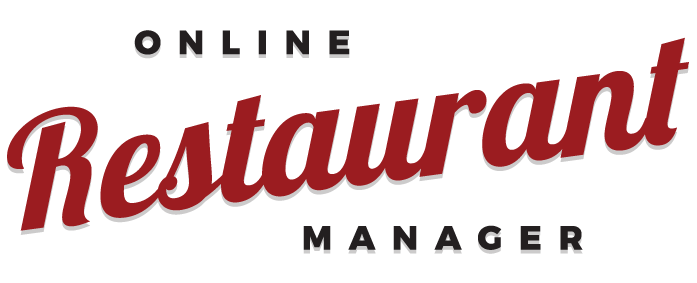Did you know that you can get information about how your Google Map listing is performing if it’s verified? Many business owners stop at getting the post card and figure their Google Map listing is up and running. Many business owners might enter in a search term every once in a while to their computer or phone and check to see that their restaurant is listed and where it’s listed. Many times we get asked “why am I in x or y position?”
As managers and consultants we try to settle the nerves of our restaurant clients by explaining that a snap in time does not a trend define.
When we reveal that we can access additional data about their listing folks get very excited. Enter, the Online Restaurant Manager Google Insights report!
Track More Google Data More Easily
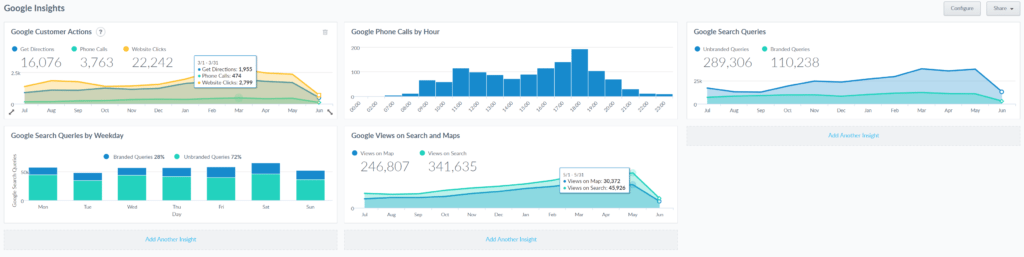
The information shown above is accessible through our Local Restaurant Manager tool. This is the same tool that facilitates publishing of your menu to Google Maps, updating the menu, updating holiday hours, monitoring and requesting reviews and much much more. So what kinds of things are available with this information and why do you want to see it?
- Ease of Access to Google Insights – As mentioned above, you can get these reports and more from 1 location! This saves you time and encourages more frequent analysis. With Google Maps alone you’d have to remember your log in, remember the right url, and click into your business and find the “insights” tab. Here, we put it under “REPORTS” in one tab.
- Longer Historical Data for Google Insights – Unlike the regular Google Maps (My Business) Insights that go only 90 days back maximum, our tool stores all that data so you can go back much much longer or filter to specific days or periods unlike Google’s native Insights reports. The photo above proves this because it’s going back 1 year…or 275 days further back than the typical Google Insights does.
- Track Get Directions Requests – Google Insights tells you how many time users clicked “Get Directions”. This stat can be most closely associated to an actual customer visiting your restaurant and could be a great data point to consider in your marketing analysis.
- Track Phone Calls From Listing – Google Insights reports back to you how many times a mobile user clicked “CALL” from your listing. This is not as great as a directions request to your restaurant but its another handy dandy stat closely related to feet in door customers.
- Track Website Clicks – Track how many users checked out your website from your listing. Once they get there, what did they want? The only way to know is to have Google’s Reporting Suite and proper onsite SEO installed on your website (something we do for our clients!)
- Track Phone Calls by Hour – Make some real world changes to staffing based on the aggregate calls by hour to your restaurant. Make sure you’ve identified your busy times and staffed appropriately.
- Track Google Search Queries by Type & Day – Compare your branded and unbranded volume of queries over time and by day with Google Insights. Branded queries are those that included your business information where the unbranded queries are made up of your hopeful search terms like “best happy hours near me”. Find out if your brand has recognition and if you’re generating new business opportunities by comparing the two.
- Track Google View on Search and Maps – Identify where in Google’s search properties your restaurant is being searched. Map views are users that found your market on a map app or url search. Search views are organic search results in the “map pack listings” or in the natural search results. This helps you identify how well your listing is performing on different search engines of Google.
- MORE – Add additional insights to the report like device type (mobile, desktop, tablet), Yelp page views and much more.